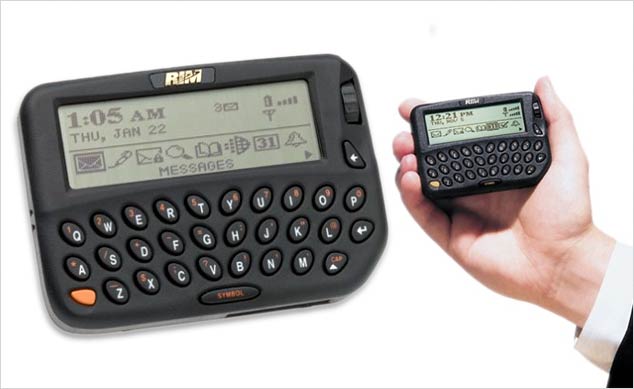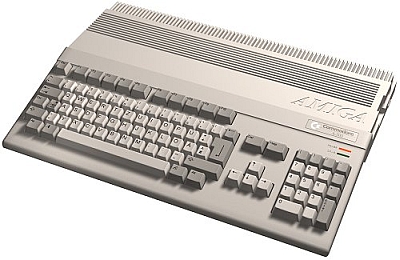All right, finally I found a compatible rom for my android tablet “Dicra Tab 307”: it was almost impossible to find the original rom, none has it!

So, I found this:
A13_Q88_nuclear_mid-708_and_pc709_by_MELFAGER_TechKnowForum_net_7z (seems offline)
Alternative Link:
and it works perfectly!
It is a fast rom, better than the original one.
Istructions:
-prepare an sd-card with the tool “Phoenixcard”
-burn the .img firmware file on the sd-card
-turn off the tablet, insert the sd-card and turn on the tablet.
-a progress bar appears on it
-wait for finish
-turn on again the tablet
that’s it!